A Walmart MoneyCard—a versatile prepaid debit card. And there are several features of Walmart Money Card prove that.
In this article, all the features will be disclosed for you to review before making the decision to apply and get one, or if you have already subscribed to one then how you can enjoy all the features Walmart Money Card offers?
I’ll explore the key features of the Walmart MoneyCard, whether this is the card that you actually need or whether you should be looking for other Walmart MoneyCard alternative card options.

Request For Free Access
[fluentform id=”3″]Feature 1# No Approval Required For Credit Check
When you apply for a credit from any institution, then there are mandatory steps for a credit check before letting you access it.
And usually, only issued to those with a good credit card history or given at higher interest rates with minimal credits.
This won’t happen when you apply to get Walmart MoneyCard.
Walmart MoneyCard doesn’t require a credit check for approval, which makes it accessible to a wide range of individuals, including those with limited or poor credit history.
With Walmart MoneyCard, there’s no need to stress. The card doesn’t require a credit check for approval, making it a viable option for individuals across the financial spectrum.
So, even if you have a bad credit score or less-than-perfect history, you are still eligible to apply for Walmart MoneyCard.
Feature 2# Prepaid Card Convenience
Is Walmart MoneyCard like other transactional prepaid cards?
Yes.
Walmart MoneyCard functions like a traditional debit card but is prepaid which means that users can only spend the funds/money if they loaded into the card.
You don’t have to worry about overdraft fees or accruing debt, you’re in control of your finances with the feature of Walmart MoneyCard.
Plus, since it functions like a debit card, you can use it for purchases online, in stores, or wherever debit Mastercard or Visa are accepted.
Feature 3# Direct Deposit Is Allowed
Having a direct deposit is a needy feature of any transactional card.
And Walmart MoneyCard has this feature.
Whether it’s your hard-earned paycheck or government benefits, you can have them deposited directly onto your card.
You don’t have to worry about lost or stolen checks, and no more waiting for funds to clear.
With the direct deposit features of Walmart MoneyCard, your money is available as soon as it’s deposited, giving you instant access to your funds whenever you need them.
Feature 4# Cash & Funds Reload Features With Walmart Money Card
Your Walmart MoneyCard can be reloaded with cash at Walmart stores, participating retailers, or through direct deposit, making it easy to add funds as needed.
In many traditional transactional cards, loaded money takes some time to show in your account. And this creates problems while in urgency where you have to quickly cash out.
Walmart MoneyCard offers quick cash out since it has features of instant showing balance when loaded by any method.
Feature 5# Make Payment & Bill Online
If you can’t make payments or bills online, then what’s the point of having a prepaid debit card? Earlier, these features were not available in many cards and needed approval from banks or institutions for making online payments and billing.
Now, almost every transactional card comes with these features.
So, does Walmart MoneyCard.
You can use it anytime and anywhere to pay your bills online using your card, which saves time and hassle-free experience.
Can you international payments with Walmart MoneyCard?
No, you cannot directly make international payments with a Walmart MoneyCard. The card is issued by Green Dot Bank and operates within the U.S. Its functionalities are limited to transfers and purchases within the United States.
For international payments, you would need a service like a bank account with international transfer capabilities, a remittance service, or a money transfer app designed for international transactions.
Walmart MoneyCard might disappoint you here. If international payment is necessary then you should be looking for other Walmart MoneCard alternative card options.
Feature 6# Mobile App & Wallet Compatibility For Convenience

Having mobile apps and a digital wallet is so much more convenient.
Just like other cards, Walmart MoneyCard also offers mobile apps.
Whether you’re at home or on the go, managing your card is very convenient. With the app, you can effortlessly check your balance, review transaction history, and set up custom account alerts to stay informed about your spending.
Apart from that, the Walmart Money Card features Wallet compatibility, which allows making payments and manages your money with just a tap of your phone.
To download the Walmart MoneyCard App, download it for Android or download to iOS.
Feature 7# Earn Cash Back Rewards With Walmart MoneyCard
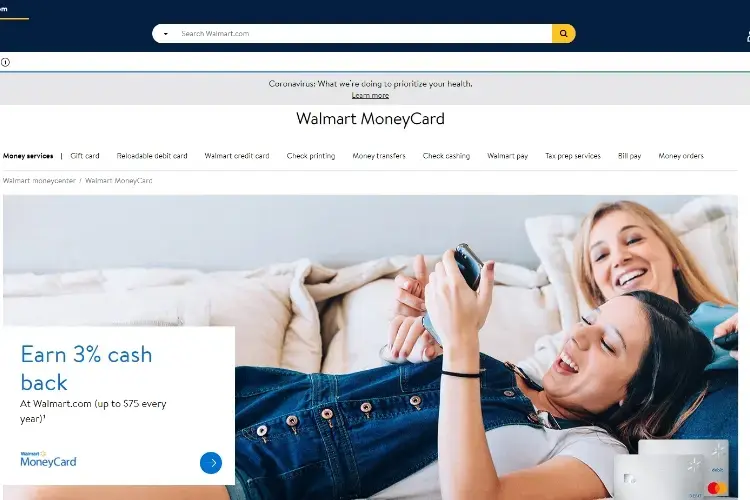
Previously, I had covered a topic on “maximizing benefits of using Walmart MoneyCard” where I have broken down how you can unlock the amazing benefits and enjoy huge cash back, rewards, discounts, and much more.
If you haven’t checked out, make sure you go through my article once, since I have shared my personal methods and how I take all the advantages where many people don’t have any idea.
You can also grab my eBook for free if you want-

Request For Free Access
[fluentform id=”3″]In brief, Walmart MoneyCard offers their users to earn cash back on their everyday purchases at Walmart.
Whether you’re stocking up on groceries, filling up your gas tank, or treating yourself to a well-deserved splurge, every swipe of your card earns you cash-back rewards.
It’s like getting paid to spend money!
With no complicated points system or rotating categories to track, earning rewards has never been simpler.
Just use your Walmart MoneyCard for everyday purchases, and watch the cash-back rewards add up. It’s just one more way the Walmart MoneyCard is putting money back in your pocket.
You’ll get-
✔️ 3% back on Walmart.com and the Walmart app
✔️ 2% back at Walmart gas stations,
✔️ 1% back at physical Walmart stores
Make sure you learn how to maximize cash back, rewards, and discounts with Walmart MoneyCard with different methods.
Feature 8# Walmart MoneyCard Offers Overdraft Protection For Its User

Yes. Walmart MoneyCard does offer overdraft protection.
If you don’t know what is overdraft protection, then in short,
Overdraft protection helps cover purchase transactions that exceed your available balance. No fee for the first $10 of coverage.
If you need more. Walmart MoneyCard can offer coverage up to $200. There may be some fees associated with it.
Coverage:
- Offers up to $10 in overdraft protection with no fees.
- Additional coverage up to $200 is available, but subject to eligibility and may incur a $15 fee per transaction that overdraws your account.
Here is what You Need To Know –
- Only covers purchase transactions, no ATM withdrawals, bill payments within the app, or sending money to others.
- Requires an activated chip-enabled debit card and opting into the service.
- You must have direct deposits to be eligible.
- There’s a 24-hour grace period to bring your balance back to $0 or more after the first overdraft to avoid a fee.
- Maximum of 10 overdraft fees per month.
If you wish to learn more you can visit and learn more about overdraft protection here – https://www.walmartmoneycard.com/overdraft-protection
Feature 9# Any Time ATM Access Is Allowed
You can withdraw cash from ATMs using their Walmart MoneyCard, although fees may be associated for out-of-network ATMs.
Whether it’s day or night, you can conveniently withdraw cash whenever and wherever you need it. Just look for ATMs displaying the Mastercard or Visa logo, and you’re good to go.
Also keep in mind that while in-network ATMs may offer fee-free withdrawals, fees may apply for out-of-network transactions.
Nevertheless, with widespread ATM access, you can easily find around you.
Moneypass ATMs 14, 000 ATMs machine installed nationwide, also partnered with Walmart MoneyCard, so you can save your fee. MoneyPass ATMs typically don’t charge a fee for Walmart MoneyCard users for withdrawals.
Walmart MoneyCenter is another option, where you can cash out without paying any fee.
To locate Walmart MoneyCenter-
🗺️ Find Walmart MoneyCenter Near Me Location
Feature 9# No Overdraft Fees
Since it’s Walmart MoneyCard is a prepaid card, you cannot overdraft your accounts, which eliminates the risk of costly overdraft fees.
Unlike traditional banking accounts that usually charge hefty fees for overdrawing your balance, the Walmart MoneyCard ensures that you can only spend what you’ve loaded onto the card.
This means no more worrying about accidental overdrafts or unexpected fees draining your funds.
With the Walmart MoneyCard, you may have control of your spending, without the risk of costly overdraft fees eating into your budget.
Feature 10# Online Shopping
If you are an online shopper and would like to make online payments, like other prepaid cards, Walmart Money Card supports this feature of making payments.
Whether you’re treating yourself to the latest gadgets, stocking up on household essentials, or indulging in a little retail therapy, the Walmart MoneyCard offers
Does Walmart MoneyCard have transaction fees?
There is a requirement of a $1 fee to open a Walmart MoneyCard and a $5.94 monthly fee to keep the account open.
The monthly service fee is $5.94, which is waived if you had direct deposits totaling $500 or more in the previous month.
ATM and teller cash withdrawals cost $2.50, while withdrawals at Walmart stores are free.
Can I use my Walmart MoneyCard internationally?
International payment is allowed with the Walmart MoneyCard. But there is an additional fee associated with it.
If you use the card outside the U.S., you’ll incur a 3% fee on the dollar amount of each transaction.
The card can be used for online purchases anywhere that accepts debit Mastercard or Visa, which offers us flexibility for shopping online.
Feature 11# Family Accounts
Walmart offers family account features, where you can have multiple Walmart MoneyCards that is linked to a single account, and that single account is called a Family Account.
Family accounts feature, it is easy to manage finances for the whole family.
Whether you’re budgeting for groceries, allocating allowances, or tracking spending, the family account feature gives you the flexibility and control you need to keep everyone’s finances in check.

With individual cards for each family member, you can easily monitor transactions and set spending limits, so that you can ensure everyone in your family member stays on track with their financial goals.
Feature 12# Text Alerts Features To Notify Its Users
With this feature of Walmart MoneyCard, You can sign up for text alerts to receive notifications about account activity, helping them stay informed about their finances.
This feature is helpful because you always get notified about any actions or transactions on your phone.
Whether it’s a deposit hitting your account, a transaction exceeding a set limit, or a suspicious activity alert, you’ll be the first to know, and allows you to take immediate action when needed.
So, this feature is pretty handy in terms of providing security.
Feature 13# Emergency Card Replacement
You also get this feature of emergency card replacement, so that in a condition where your Walmart Money Card is lost or stolen, you can request another card.
How You Can Claim Emergency Card Replacement?
To replace a lost or stolen Walmart MoneyCard, simply call customer service at +01 (877) 937-4098.
You can also report a lost or stolen card through the Walmart MoneyCard app. Here are the steps to follow to get your Walmart MoneyCard replacement.
- Log in to the app
- Tap Settings
- Tap Manage Card
- Tap Report Card Lost/Stolen
- Select if your card was lost or stolen
- Enter the date you last used your card
- Confirm the address is accurate
- Tap Confirm card lost/stolen
Feature 14# Customer Support
Walmart MoneyCard offers customer support services to assist you with any issues or questions you may have about your account.
If you need customer support for your Walmart MoneyCard, you can use the below information to contact the support team:
✔️ Phone Support: You can call the Customer Care team at (877) 937-4098. They can help you with any questions or issues related to your card.
✔️ Mailing Address: If you prefer written communication, you can reach out via mail. Send your inquiries or concerns to the following address: Walmart MoneyCard P.O. Box 1070 West Chester, OH 45071
✔️ Mobile App Chat: For account-related help, you can use the Walmart MoneyCard app. Follow these steps:
- Log in to your app.
- Tap on Settings.
- Scroll down and select Get Help.
- Choose the relevant topic from the chat window.
- Chat support is available from 7 AM to 9 PM PT, seven days a week
Common Questions Asked Related To Features of Walmart MoneyCard
❓What is a Walmart MoneyCard?
Walmart MoneyCard is a prepaid debit card issued by Green Dot Bank that allows you to manage your money, make purchases, pay bills, and more.
❓How can I get a Walmart MoneyCard?
You can purchase a Walmart MoneyCard online at walmartmoneycard.com or at any Walmart store.
❓Are there any fees associated with the Walmart MoneyCard?
Yes, there are fees for various services such as monthly maintenance fees, ATM withdrawals, and reloading your card. Refer to the fee schedule for details.
❓Can I use my Walmart MoneyCard to make purchases online and in stores?
Yes, you can use your Walmart MoneyCard anywhere Visa or Mastercard debit cards are accepted.
❓Can I reload my Walmart MoneyCard?
Yes, you can reload your card at Walmart stores, participating retailers, through direct deposit, or by using the MoneyPak service.
❓Is there a mobile app for managing my Walmart MoneyCard?
Yes, there is a mobile app available for iOS and Android devices that allows you to manage your card, view transactions, and more.
❓Is my Walmart MoneyCard protected if it’s lost or stolen?
Yes, your card is protected by Visa or Mastercard’s Zero Liability policy, which means you won’t be held responsible for unauthorized transactions if your card is lost or stolen.
Final Words On “Walmart MoneyCard Features”
The Walmart MoneyCard is a convenient prepaid debit card option offered by Green Dot Bank. It has a bunch of additional features as well as similar necessary features that many traditional cards have.
Having all these features allows anyone to manage their money, make purchases, or pay bills.
Your Walmart MoneyCard can be used anywhere Visa or Mastercard debit cards are accepted.
Since, I have mentioned the features of Walmart MoneyCard, some of them are quite lucrative. But I suggest to learn more about the fees and charges, which is equally important.
So, make sure you know what and how much fees and charges are associated with the card and usage of the card.
Long story short, we do recommend having a Walmart MoneyCard, in case you are looking to get a prepaid card.
Apart from that, Walmart MoneyCard offers amazing benefits that you can enjoy.
Want to learn my methods to maximize the benefits of using a Walmart money card. Then download my free eBook and go through it once. I’m sure it will help you save and earn more rewards, points, discounts, and much more.

Request For Free Access
[fluentform id=”3″]👉🏼 Learn To Maximize Benefits, Huge Saving, Discount With Walmart MoneyCard
The Walmart MoneyCard provides flexibility and convenience for individuals seeking an alternative to traditional banking.
If you find this article helpful, please do share your opinion in the comment section, and I’ll be sure to reply back. Also, if possible, do share on your social media feed, to let your connection what you’ve been going through right now.
Cheers.

